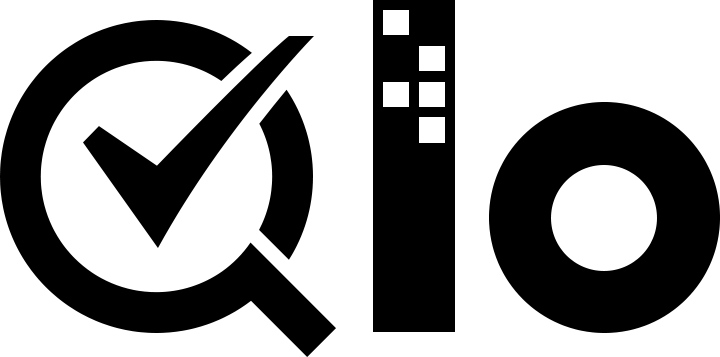# Database Structure
In QloApps the database tables start with a prefix for example PREFIX_orders. You have the option to change the prefix of the tables on the installation step where you need to fill your database data and associate a database.
We utilize lowercase while naming, and isolated the words with an underscore character ("_"):
Here are few examples:
PREFIX_customerPREFIX_cartPREFIX_orderPREFIX_modulePREFIX_product
Right when a table develops an association between two elements, the names of the two substances are referred to in the table's name. For instance, PREFIX_customer_group joins customers to their assigned groups.
A few nuances to note about tables:
- Tables that contain translations must end with the
_langpostfix. For example,PREFIX_product_langhas all the translations for thePREFIX_producttable.
There is furthermore a few standard practices for data sections inside a table:
- Use the
id_langfield to specify the language related with a record.
# Database content
Database substance is saved in XML records in install/data/xml/ as per default settings. Every element has one record (= table).
These records are utilized during the QloApps installation too.
# Structure and content upgrades
# Defining changes
As soon as QloApps is installed, the default structure and substance records we saw are not utilized any longer.
On the off chance that another release of QloApps must carry changes to the current database, an upgrade document must be made along with the db_structure.sql update. This SQL document will be put away in the /install/upgrade/sql/.
Its name is the QloApps variant on which the change will be applied.
# Applying changes
Applying the changes to your database can be done:
- By reinstalling the website
- From a previous version of QloApps, by copying the new files and calling the PHP script
install/upgrade/upgrade.php
QloApps lists the upgrade files waiting to be applied, by selecting the names fitting between the configuration property PS_VERSION_DB and the constant _PS_INSTALL_VERSION_ defined in install/install_version.php.