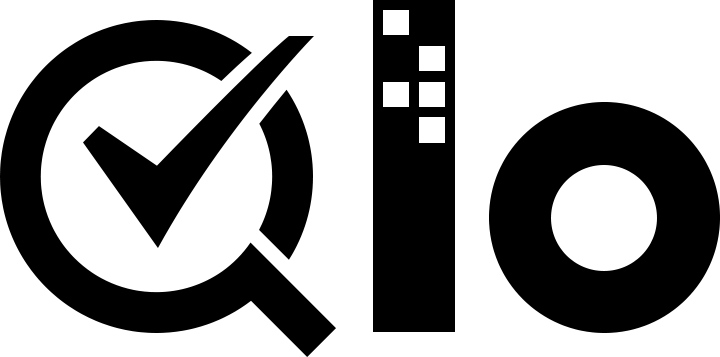# The ObjectModel class
When you want to go deep in QloApps development, you need to utilize the ObjectModel class. This is the fundamental object of QloApps's object-relational model. It very well may be overridden but with great precaution.
It is an Active Record sort of class (see: http://en.wikipedia.org/wiki/Active_record_pattern (opens new window)). The table property or views related to QloApps' database are written in this class. Subsequently, the class is attached to a database record. After an object has been started up, another record is added to the database. Each object recovers its information from the database. when an object is updated, the record to which it is tied is updated also. The class executes accessors for each property.
# Defining the model
You must use the $definition static variable in order to define the model.
For instance:
/**
* Example from the CMS model (CMSCore)
*/
class CMSCore extends ObjectModel
{
public static $definition = array(
'table' => 'cms',
'primary' => 'id_cms',
'multilang' => true,
'fields' => array(
'id_cms_category' => array('type' => self::TYPE_INT, 'validate' => 'isUnsignedInt'),
'position' => array('type' => self::TYPE_INT),
'active' => array('type' => self::TYPE_BOOL),
// Language fields
'meta_description' => array('type' => self::TYPE_STRING, 'lang' => true, 'validate' => 'isGenericName', 'size' => 255),
'meta_keywords' => array('type' => self::TYPE_STRING, 'lang' => true, 'validate' => 'isGenericName', 'size' => 255),
'meta_title' => array('type' => self::TYPE_STRING, 'lang' => true, 'validate' => 'isGenericName', 'required' => true, 'size' => 128),
'link_rewrite' => array('type' => self::TYPE_STRING, 'lang' => true, 'validate' => 'isLinkRewrite', 'required' => true, 'size' => 128),
'content' => array('type' => self::TYPE_HTML, 'lang' => true, 'validate' => 'isString', 'size' => 3999999999999),
),
);
}
# A model for multiple websites and/or languages
To retrieve an object in many languages:
'multilang' => true
# The main methods
Any overriding of the ObjectModel methods is bound to influence how all the other classes and methods act. Use it with care. When you override an ObjectModel method it has its effect on all the other classes and methods acts. So handle it very carefully.
| Name of the methods and parameters | Description |
|---|---|
| __construct($id = NULL, $id_lang = NULL) | Create object. |
| add($autodate = true, $nullValues = false) | Save the current object to database (add or update). |
| associateTo(integer|array $id_shops) | Associate an item to its context. |
| delete() | Delete current object from database. |
| deleteImage(mixed $force_delete = false) | Delete images associated with the object. |
| deleteSelection($selection) | Delete several objects from database. |
| getFields() | Prepare fields for ObjectModel class (add, update). |
| getValidationRules($className = CLASS) | Return object validation rules (field validity). |
| save($nullValues = false, $autodate = true) | Save current object to database (add or update). |
| toggleStatus() | Toggle object's status in database. |
| update($nullValues = false) | Update current object to database. |
| validateFields($die = true, $errorReturn = false) | Check for field validity before database interaction. |