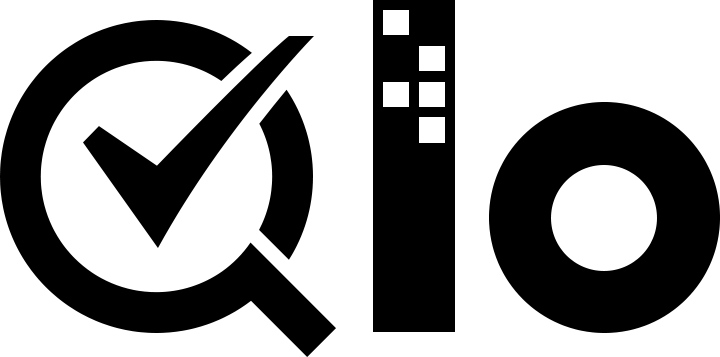# Directory Structure
Following is the directory structure of QloApps:
.
├── QloApps
│ ├── Adapter
│ ├── admin
│ │ ├──autoupgrade
│ │ ├──backups
│ │ ├──export
│ │ ├──filemanager
│ │ ├──import
│ │ └── themes
│ ├── cache
│ ├── classes
│ ├── config
│ ├── controllers
│ │ ├── admin
│ │ └── front
│ ├── Core
│ ├── css
│ ├── docs
│ ├── download
│ ├── img
│ ├── install
│ ├── js
│ │ └── jquery
│ ├── localization
│ ├── log
│ ├── mails
│ ├── modules
│ ├── override
│ │ ├── classes
│ │ ├── controllers
│ │ │ ├── admin
│ │ │ └── front
│ │ └── modules
│ ├── pdf
│ ├── themes
│ ├── tools
│ ├── translations
│ ├── upload
│ └── webservice
# Folder reference
# /Adapter
Contains the default adapter classes providing an interface to interact with Db, entity, hooks used in QloApps, and much more.
# /admin
The admin directory contains the main endpoint to access back office. When accessing this folder with your browser, you will be asked for your employee credentials. This directory is renamed automatically when you install it from a ZIP package and access it for the first time.
It contains the following subdirectories:
/autoupgrade: scratch directory for the 1-click upgrade module/backups: contains database backups generated from the back office/export: contains data export files/filemanager: sources for the back office file manager/import: contains data import files/themes: contains templates for back office theme default
# /cache
Contains temporary cache files.
# /classes
Contains all the classes, including:
- Object models
- Utility classes (like Db, Helper, Tools…)
- Base controllers (like FrontController, AdminController…)
# /config
Contains bootstrapping and configuration files. Unless asked, you should never edit them, as they are directly handled by QloApps’ installer and back office.
# /controllers
It contains controllers – as in MVC (Model-View-Controller), the software architecture used by QloApps. Each file controls a specific part of QloApps.
/admin: contains controllers for the back office/front: contains controllers for the front office
# /Core
This folder contains a new architecture design to provide easier modularity to code and unit testing.
# /css
This folder used to contain style sheets for jquery plugins, now those files are moved to the /js/jquery directory.
# /docs
Contains documentation files, licenses, sample import files, and more.
# /download
Contains files that can be downloaded by customers. Files are stored with an md5 filename.
# /img
Contains all of QloApps’ default images, icons and, picture files – which do not belong to themes.
/admin: Back office images/c: Category pictures/cms: CMS pictures/co: Attributes (colors) pictures/flags: Country & language flags/genders: Genders (Customers > Titles) pictures/jquery-ui: jQuery UI images/l: Language pictures/os: Order state pictures/s: Carrier pictures/t: Tab icons/tmp: Temporary pictures
# /install
Contains all the files related to QloApps’ installer.
# /js
Contains JavaScript files that are not attached to themes. Most of them belong to the back office.
This is where you can find the jQuery framework.
# /localization
Contains all of QloApps localization packs — that is, files that contain local information such as default currencies and languages, tax rules and tax rule groups, states used in each country.
# /log
This directory contains exception logs generated by QloApps.
# /mails
Contains all HTML and text templates for e-mails sent by QloApps. Every language has its specific folder, where you can manually change the content. QloApps contains a tool to edit your e-mails, located in the back office, in the Localization > Translations page.
# /modules
Contains all of the QloApps modules, each in its own folder.
# /override
This directory contains the overridden classes. The overriding is done through modules or manually to change the behavior of core classes without actually changing them.
Contains all the template files (.tpl) related to PDF file generation (invoice, delivery slips, etc.). Change these files to change the look of the PDF files that QloApps generates.
# /themes
It contains all the themes that you have installed. Each theme will be in its specific folder.
# /tools
This directory contains all the 3rd party libraries used in QloApps.
# /translations
Contains zip packages that you downloaded for translation packs.
# /upload
This directory contains files uploaded by the customer through the contact page or customizations.
# /webservice
Provides the Webservice API's main endpoint.